Spatial Video for Apple Vision Pro
Disclosure: This post contains affiliate links. By purchasing through these affiliate links, you are directly supporting us as creators at no extra cost to you which helps us make more videos and articles!
The upcoming Apple Vision Pro will allow you to view 3D videos taken on your iPhone 15 Pro. Apple is calling this “Spatial Video” and you can start capturing those videos NOW if you’re on the developer Beta. Consumers can expect to have access to this feature when iOS 17.2 comes out. There’s no solid release date for it as of right now. The icon for Spatial Video can be seen in yellow in the lower right quadrant in the photo below.
Spatial Video is one of the most anticipated features of the upcoming Apple Vision Pro Next year. Apple is smart and understands that in order for Spatial Video to be successful, there needs to be content for it. So now any iPhone 15 Pro and Pro Max running iOS 17.2 Beta can enable Spatial Video recording.
To enable this feature go into your settings. Find camera settings and enable Spatial Video under “Formats”. Now when you launch your camera in video mode and turn your camera horizontally you will see an Apple Video Pro icon near your controls. Currently This will record the videos are 30fps at 1080p. Of course you don’t need the Vision Pro to view these clips. For now they will look like any other phone clip but once you get the headset early next year you will be able to view all of these clips with the intended 3D effect.
For a thorough guide on how to get the most out of your iPhone Camera, check out our iPhone Filmmaking Guide!