When To Upgrade Your iPhone
I’ve been part of team “get the latest iPhone” ever since I was old enough to buy them. There are many reasons for that including just really wanting to have the latest gear and I was also a self-described Apple “fanboy” for a while. I have always loved Apple and what they stand for. Their innovation and commitment to excel in the world of consumer technology is admirable to say the least. But this past year was the first time I really asked myself “do I really need the newest iPhone?” We’ll go into all of the reasons for that in this blog post.
We’ll also answer the following questions:
Are old iPhones slowing down?
Do older iPhones lose battery faster?
Do older iPhones overheat?
Why I Keep Upgrading To The Latest iPhone
Aside from the fact that my main job right now is running a YouTube Channel about cameras and other tech accessories, there are a few reasons why I keep updating my iPhone. I encourage my wife to always update hers as well. For me an iPhone is not a phone. It’s a camera that happens to do other things. So if the newly announced phone has significant enough camera upgrades then i’m already on board to upgrade.
Other factors that are pleasantries are things like design changes (which is more rare with Apple) or groundbreaking new features like switching to USB-C in the iPhone 15 Pro’s or when the home button was removed on the front display. Every year the iPhone gets some great upgrades across the board but I understand non tech people would not notice most of these changes. I tell people if you’re happy with your phone, then enjoy it until you see something worth upgrading to.
I enjoy the iPhone camera so much I made a whole course on it! Learn how to maximize your iPhone's camera potential with our comprehensive guide!
Are old iPhones slowing down?
There is a myth out there that Apple “zaps” older iPhones and slows them down as soon as a new one is announced. This is mostly untrue. At least in the way people understand.
Yes, Apple will release software updates that for older phones may throttle the CPU or slow down the functions in some ways. But it’s actually NOT so you go out to buy the new phone. The real purpose is to extend the life of your phone.
Every year Apple releases a new iOS operating system. Usually with big flashy fancy new features. Those new features usually require better CPU and GPU hardware to function. So in the updates on older devices, Apple may turn off some of those animations/features or throttle the CPU to not overheat or overuse itself after all ask a gamer how long their extremely overclocked CPU will last going 150% every day for years.
Do older iPhones lose battery faster?
Similar to the reasons why Apple may release software updates that slow your CPU down as your phone gets older, Apple may also release an update to older models where the battery life is shifted. But once again this is not to try and trick you into turning it in. It is to extend the life of the battery.
The scientific truth about batteries is as soon as they are created they start dying (much like humans). Whether the phone is on or off the battery is technically being “used”. Of course the battery drains faster with more intense things pulling power from it but you get the idea. There are tricks that tech companies will do to help your battery last longer, such as Trickle Charging.
Have you ever noticed your phone will go from 20% to around 90% pretty quick but that last 10% seems to take way longer. This can happen because the device is slowing the power it’s intaking. Charging up super fast and remaining at 100% for too long can destroy a battery over time.
Have you ever had a laptop where you left it plugged in for like 2 years and then go to unplug it only to find the fully charged battery lasts about 15min or less? That why. So yes as your battery ages it will lose its ability to hold a charge. Whether you buy Apple, Google, Samsung or any brand of any tech product this will remain true.
Do older iPhones overheat?
Any computer type device will get hot when under load (doing something power intensive). It may sometimes be quite warm and if the phone is in an environment that’s already hot like a beach, a hot car or even charging while you use it. You may experience that your phone shuts off and displays a “too hot” symbol. The phones age shouldn’t matter in this scenario though.
A newer phone may overheat just as easily as an older phone. If your phone becomes so hot its causing a burn, you should immediately turn the phone off, unplug it and take it into an Apple Store.
Ultimately know that while I’m sure Apple would love you to spend your money on their latest products, they are actually one of the highest regarded phones for longevity. With the iPhone 15 series released this past fall I know plenty of people still happily using the iPhone 11 (some even further back). That’s rather uncommon in Apple’s competitors.
Learn how to maximize your iPhone's camera potential with our comprehensive guide!