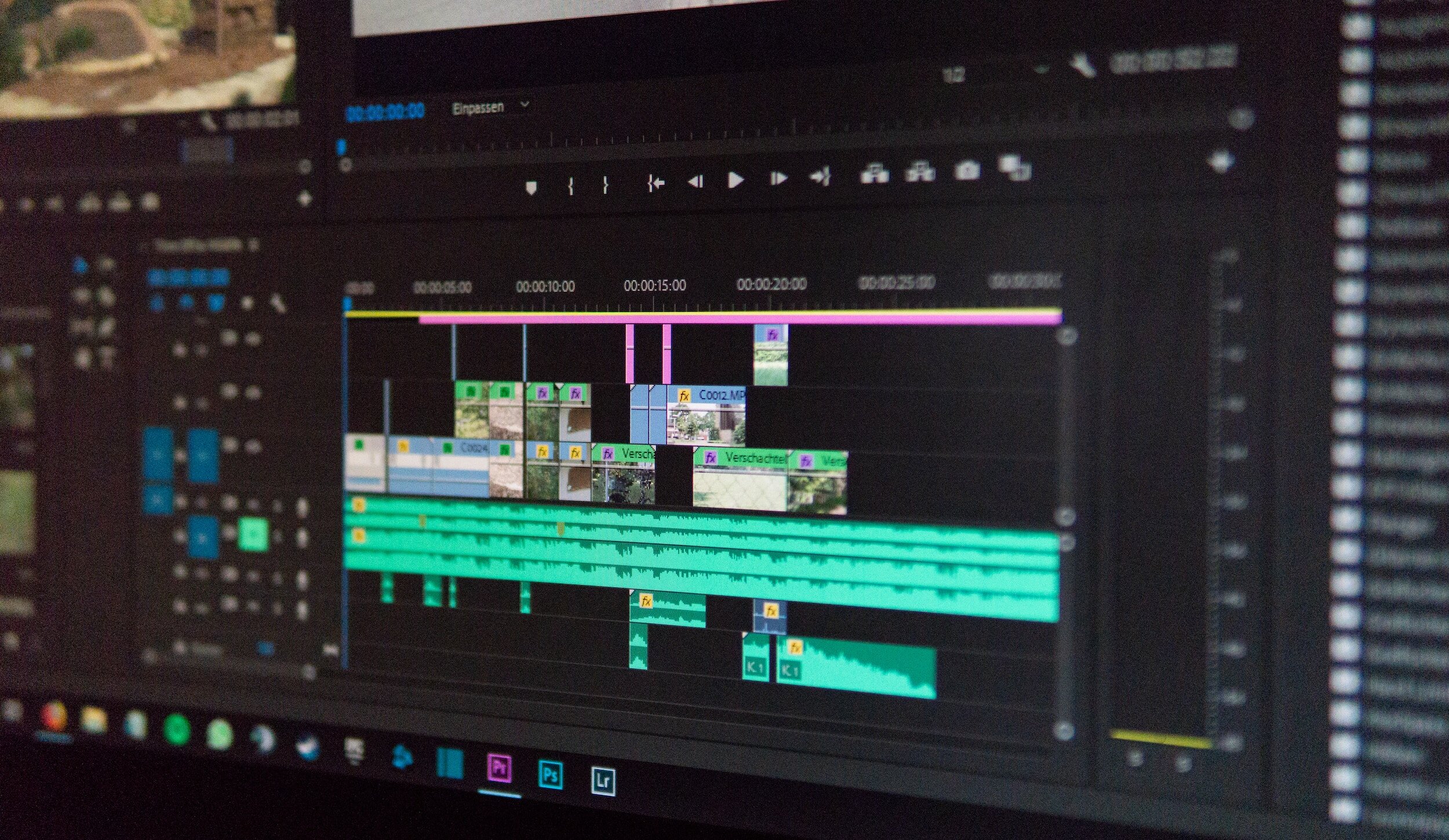Read This Before You Commit To Adobe
When it comes to creative software, Adobe is a household name. The Adobe Suite is a collection of powerful programs designed to cater to the diverse needs of creatives, from graphic designers and photographers to video editors and web developers. In this blog post, we'll explore the various software programs that Adobe has to offer, including their strengths and weaknesses.
Pricing Model
The first aspect many will look at when deciding to purchase a software is pricing, so let’s go over that before we dive into the individual programs Adobe offers.
There are various subscription options when it comes to bundling these programs. To get access to all the apps in Adobe Creative Cloud it costs $59.99/month. They have smaller bundles if you just want one or two apps depending on your needs. For example if you only need Photoshop and Lightroom you’d pay $19.99/month. These prices are subject to taxes as well. You can even contact them for special business pricing if your needs are more extensive. Adobe also offers an annual subscription where you could save about $5 a month on Creative Cloud.
Adobe Creative Cloud
Adobe Photoshop
As one of the most iconic tools in the Adobe Suite, Photoshop has revolutionized the way we perceive and edit images. Its extensive range of features allows users to manipulate and enhance photographs with unparalleled precision. The pros of Photoshop include its versatile toolset, advanced image retouching capabilities, and seamless integration with other Adobe programs. However, its steep learning curve and resource-intensive nature can be daunting for beginners.
Adobe Illustrator
Illustrator is the go-to software for vector graphic design. It empowers artists to create stunning illustrations, logos, and typography with precision and finesse. The pros of Illustrator lie in its scalability, precise control over shapes and paths, and wide range of design templates. On the downside, some users may find its interface overwhelming, and mastering its intricate tools can be time-consuming.
Adobe InDesign
InDesign is Adobe's solution for layout design, perfect for creating anything from brochures and magazines to eBooks and interactive PDFs. Its pros include robust typography and layout tools, seamless integration with other Adobe software, and support for interactive documents. However, some users may find its learning curve steep, and its heavy reliance on grid and column-based designs may limit creative freedom in some cases.
Adobe Premiere Pro
Video editing enthusiasts rely on Premiere Pro for its comprehensive set of editing tools, advanced effects, and seamless integration with other Adobe apps. Its pros include a wide range of video formats and codecs, powerful color grading capabilities, and efficient workflow management. On the flip side, newcomers to video editing may find its interface overwhelming, and its system requirements can be demanding on older hardware.
Adobe After Effects
For motion graphics and visual effects, After Effects is the industry standard. Its pros include an extensive array of visual effects and motion graphics tools, seamless integration with other Adobe software, and a thriving community of creators and tutorials. However, mastering After Effects requires a significant investment of time, and its rendering times can be lengthy for complex projects.
These are just the flagship softwares for the Adobe Creative Cloud system. While many dislike the monthly or annual subscription model, the lower price points have allowed more beginners and entry level creatives get into this industry compared to back in the day when Adobe would release a new CS version for thousands of dollars. The Adobe Suite is a powerhouse of creative tools, each with its own strengths and weaknesses. While the programs may have a learning curve, their extensive capabilities and seamless integration often make them indispensable for creative professionals. Whether you're a seasoned designer or a novice creator, the Adobe Suite offers a world of possibilities for bringing your artistic visions to life.