Blackmagic Camera App | Everything You Need to Know
Disclosure: This post contains affiliate links. By purchasing through these affiliate links, you are directly supporting us as creators at no extra cost to you which helps us make more videos and articles!
I want to tell you about the app that actually puts “Max” into the iPhone 15 Pro Max and basically every other iPhone because odds are even if you don't have the 15 the one you already have is pretty freaking awesome too.
But this app, the Blackmagic Camera App, can level up your iPhone Filmmaking Skills, here’s why!
First things first, this App is free to download and use including all the advanced features. The closest thing to an in-app purchase is if you want to use the cloud workflow to the fullest extent you have to have a Blackmagic Cloud account which starts at $5/month.
For a thorough guide on how to get the most out of your iPhone Camera, check out our iPhone Filmmaking Guide!
One of the standout features is the fact that you can still hold your phone vertically but get horizontal video.
Another great feature is that you can load your own LUTs into the app! This enables you to preview your LUTs as you’re filming or you can burn it into the video to instantly record stylized footage right on your phone.
If you want to record 4K 60fps in-app without the need for an external SSD, you can do that with the Blackmagic Camera App, whereas the native app doesn’t have this capability.
For a thorough guide on how to get the most out of your iPhone Camera, check out our iPhone Filmmaking Guide!
To learn more, watch the video below where I dive into how to set this app up and getting the most out of your iPhone camera!