Editing Software Comparisons
Price, Features, and More!
Disclosure: This post contains affiliate links. By purchasing through these affiliate links, you are directly supporting us as creators at no extra cost to you which helps us make more videos and articles!
When shopping for an editing software, there is no shortage of options to choose from. I have put together a comparison of 3 major softwares plus how to get one of them for free!
DaVinci Resolve
Developer: BlackMagic Design
Pricing
DaVinci Resolve (desktop): FREE
DaVinci Resolve Studio (desktop): $295
DaVinci Resolve (iPad): FREE
DaVinci Resolve Studio (iPad): $94.99
Here are key aspects where DaVinci Resolve excels:
1. Advanced Color Grading:
DaVinci Resolve is renowned for its powerful and advanced color grading capabilities. Its color grading panel, industry-leading color correction tools, and support for high dynamic range (HDR) content make it a go-to choice for professionals seeking precise control over color in their projects.
2. Professional Audio Post-Production:
Unlike many of its competitors, DaVinci Resolve integrates a robust audio post-production suite. With Fairlight audio tools, users can perform high-end audio editing, mixing, and mastering within the same software environment, streamlining the post-production workflow.
3. Visual Effects and Motion Graphics:
DaVinci Resolve incorporates Fusion, a node-based visual effects (VFX) and motion graphics tool. This integration allows users to seamlessly create complex visual effects, motion graphics, and animations without the need for external software, providing an all-in-one solution.
4. Collaborative Workflow:
DaVinci Resolve features a collaborative workflow that facilitates teamwork on large-scale projects. Multiple users can work on the same project simultaneously, with changes instantly reflected across the timeline, enhancing efficiency in collaborative environments.
5. Professional Editing Tools:
DaVinci Resolve offers a robust set of editing tools, including an intuitive cut page, dynamic trimming, and customizable keyboard shortcuts. Its editing capabilities rival standalone editing software, making it a comprehensive solution for both editing and color grading.
6. Integrated Visual Effects:
The integration of Fusion into DaVinci Resolve eliminates the need for users to switch between different applications for editing, color grading, and visual effects. This integration streamlines the workflow, saving time and increasing overall efficiency.
7. Flexible Licensing Options:
DaVinci Resolve is available in multiple versions, including a free version with a rich set of features. The free version allows users to explore and familiarize themselves with the software, making it an accessible option for individuals and small businesses.
8. Continuous Updates and Community Support:
DaVinci Resolve benefits from regular updates that introduce new features, enhancements, and compatibility with the latest industry standards. Additionally, it has a vibrant and engaged community, providing ample support through forums, tutorials, and user-generated content.
9. Cross-Platform Compatibility:
DaVinci Resolve is compatible with both Windows and macOS, offering flexibility to users based on their preferred operating system. This cross-platform support makes it versatile for different production environments.
10. High-Performance Hardware Integration:
DaVinci Resolve is optimized for high-performance hardware, including Blackmagic Design's own hardware products. This ensures smooth playback, real-time editing, and efficient rendering, especially when working with high-resolution and demanding projects.
How to get DaVinci Resolve for FREE: When you buy any Blackmagic Hardware item like the speed editor or one of their cinema cameras like the BMPCC6K Pro, you get a license for DaVinci Resolve Studio (desktop) for FREE!
To learn how to edit in DaVinci Resolve, join our course today! It has helped hundreds of people learn the ins and outs of this editing software and there is also a section on the iPad version!
Final Cut Pro
Developer: Apple
Pricing
Final Cut Pro (desktop): $299.99
Final Cut Pro (iPad): $4.99/month or $49/year
Here are key aspects where Final Cut Pro excels:
1. Optimized for Mac Hardware:
Final Cut Pro is designed exclusively for macOS, allowing for optimal integration with Apple's hardware and software ecosystem. This optimization results in efficient performance, smooth playback, and seamless integration with other Apple applications and devices.
2. Magnetic Timeline:
The Magnetic Timeline is a distinctive feature of Final Cut Pro that enhances the editing process. It automatically adjusts clips to avoid collisions, making it easy to insert, rearrange, or remove clips without disrupting the flow of the timeline.
3. Advanced Organization and Metadata:
Final Cut Pro offers powerful organizational tools, including the ability to add metadata, keywords, and Smart Collections. This makes it easy for editors to categorize and search for content, streamlining the editing process and improving overall project organization.
4. Efficient Proxy Workflows:
Final Cut Pro provides an efficient proxy workflow, allowing users to edit using lower-resolution proxy files while maintaining the ability to relink to the original high-resolution media during the final export. This feature is especially valuable for users working with large, high-resolution files.
5. Apple Motion Integration:
Seamless integration with Apple Motion, a motion graphics and visual effects application, allows editors to create and incorporate dynamic graphics, titles, and effects directly within Final Cut Pro. This integration enhances the software's capabilities for producing professional and visually engaging content.
6. Extensive Format Support:
Final Cut Pro supports a wide range of video formats, including the high-efficiency codec ProRes. This extensive format support ensures compatibility with various camera systems and facilitates a smooth editing process without the need for extensive transcoding.
7. Intuitive User Interface:
Known for its user-friendly interface, Final Cut Pro is approachable for both beginners and experienced editors. The software's layout and design contribute to a smooth learning curve, allowing users to focus on creativity rather than navigating complex menus.
8. High-Quality Video Effects and Color Grading:
Final Cut Pro features a robust set of video effects and color grading tools. The software provides precise control over color correction, grading, and effects, enabling editors to achieve a polished and professional look for their projects.
9. Integrated Audio Editing:
With advanced audio editing tools, Final Cut Pro allows users to edit and mix audio directly within the application. Features like Logic Pro X integration further enhance audio post-production capabilities, making it a comprehensive solution for video and audio editing.
10. Regular Updates and Ecosystem Integration:
Final Cut Pro benefits from regular updates that introduce new features and improvements. Being part of the Apple ecosystem, it seamlessly integrates with other Apple applications like iMovie and Compressor, contributing to a cohesive and efficient workflow.
While Final Cut Pro is only available to download for free on the iPad, you can’t use it without paying. However, Apple has an amazing education bundle. You get all Apple ProDesktop Apps for $199.
Premiere Pro
Developer: Adobe
Pricing
Premiere Pro (standalone): $22.99/month
Creative Cloud (all adobe apps): $59.99/month
Premiere Pro excels in several areas that set it apart from some of its competitors:
1. Seamless Integration with Creative Cloud:
Premiere Pro is part of Adobe Creative Cloud, providing seamless integration with other Adobe applications like After Effects, Photoshop, and Illustrator. This interconnected ecosystem allows for smooth collaboration and easy interchangeability of files between different Adobe software.
2. Dynamic Linking:
The Dynamic Link feature in Premiere Pro enables users to create a direct link between different Adobe applications. For example, edits made in After Effects can be instantly updated in Premiere Pro without the need for manual export and import processes.
3. Wide Range of Effects and Transitions:
Premiere Pro offers an extensive library of video effects, transitions, and graphics. The software's robust selection allows editors to add creative touches, enhance visual appeal, and maintain a high level of professional polish in their projects.
4. Lumetri Color Panel:
Premiere Pro's Lumetri Color panel provides advanced color grading tools, offering precision and flexibility in adjusting colors, highlights, shadows, and overall color balance. It allows for professional-level color correction and grading directly within the application.
5. Industry-Standard Video Editing Tools:
Premiere Pro is widely recognized as an industry-standard video editing software, used by professionals in film, television, and online content creation. Its comprehensive set of editing tools, timeline functionality, and project organization contribute to its status as a go-to choice for many editors.
6. Integrated Audio Tools:
Premiere Pro features advanced audio editing tools, including a robust audio mixer and the Essential Sound panel. Editors can easily adjust audio levels, apply effects, and enhance the overall audio quality within the same application.
7. Adobe Stock Integration:
The integration of Adobe Stock within Premiere Pro allows users to access high-quality stock footage, images, and music directly from the application. This feature streamlines the process of finding and incorporating additional multimedia assets into video projects.
8. Responsive Design Tools:
Premiere Pro offers responsive design tools that simplify the process of creating videos for various platforms and screen sizes. This flexibility is especially valuable for content creators producing content for different social media channels or devices.
9. Efficient Proxy Workflow:
Premiere Pro provides an efficient proxy workflow, enabling users to edit using lower-resolution proxy files while maintaining the ability to relink to the original high-resolution media during the final export. This feature enhances performance when working with large, high-resolution files.
10. Frequent Updates and Community Support:
Adobe Premiere Pro benefits from regular updates that introduce new features, enhancements, and compatibility with emerging industry standards. Additionally, it has a robust community of users, tutorials, and third-party plugins, contributing to ongoing support and learning resources.
My personal go-to editing software has been DaVince Resolve for some years now since I was using Blackmagic Cinema Cameras and they came with a license. But the free license was not the only reason I keep using it. It’s user friendly and their development team is so transparent that I know exactly what I’m getting into every time I sit down to an edit. Do you have a favorite editing software? Let me know!
To learn how to edit in DaVinci Resolve, join our course today! It has helped hundreds of people learn the ins and outs of this editing software and there is also a section on the iPad version!