5 Ways to Upgrade Travel Photos & Videos
Disclosure: This post contains affiliate links. By purchasing through these affiliate links, you are directly supporting us as creators at no extra cost to you which helps us make more videos and articles!
My 5 tips to help you get the best content with your phone while you’re on a trip. (Make sure you read until the end! #5 is a game changer!)
We recently traveled to Israel just a few days after my new iPhone arrived! Below you’ll see some of the shots we got with the iPhone 14 Pro Max.
In order to step up your travel photo/video game:
1. Change your default camera settings. If you want the highest quality photos or videos, often your phone’s default setting is a lower quality often. They do this in order to save your phone’s storage. Trying out your phone’s advanced camera settings to see your options, will give you a head start.
2. Have quick access to your favorite camera app. This way you don’t miss a moment that you can’t recreate. Add your favorite app to your Home Screen or better yet your phone’s Lock Screen with a short cut.
3. Know how your camera performs in different lighting. Some cameras are really good in low light and some aren't. It’s worth some trial and error on this one.
4. Practice composition. When most people take a picture on their phone, they just whip it out and snap a photo from where they’re standing. Learning to get higher, lower, or closer will allow you to see your subject from different perspectives resulting in much better images.
5. Try out accessories. If you want to step up your iPhonography game learning about third party accessories like lenses, cages, and lights can be a great way to get more professional looking content. My favorite accessory, and the one I used during my ENTIRE trip is the Beastcage Pro. It’s a pretty simple but versatile accessory that even my wife enjoyed using. Check out the full tutorial video here.
If you want to see all the shots I got in Israel with my iPhone 14 Pro Max (including the Beastgrip cage) check out the video below.