Pros & Cons of Using an SSD for Storage
Get more storage with your iPhone 15 Pro/Pro Max
Disclosure: This post contains affiliate links. By purchasing through these affiliate links, you are directly supporting us as creators at no extra cost to you which helps us make more videos and articles!
During the most recent Apple event where the iPhone 15 was launched no one was really surprised that USB-C would be coming to the iPhone. However, for us video creators out here we were all pleasantly surprised by the fact that you could use that USB type-c port to record directly to an SSD not only in third party apps but the native iOS app although Android users have had this feature for many years.
We're going to go help you decide whether you should be using an SSD when you film on your iPhone.
First, let's talk hardware.
So for bare necessities all you need is a USB type-c cable and an SSD. Any branded model will pretty much work you just want to make sure that the read and write speeds are pretty solid. For example some drives that will work are the Samsung T3, Samsung T5, Samsung T7 Shield and the Angel Bird Pocket To Go.
At the same time you can pick from a wider range of accessories like the Beast Grip Pro or just clamps and adapters.
For a comprehensive video resource to mastering your iPhone camera, get our iPhone Filmmaking Guide today! People from all over the world have learned how to level up their iPhone Filmmaking skills with my 3+ hour guide. Join Today!
PRO TIP: Make sure you are updated to the latest version of the app so you aren’t dealing with any bugs from previous versions.
Situations where you would primarily record into the phone's internal storage:
1- You want the footage to stay on your phone
You may want to share it to your computer and make other videos with it but at the end of the day if you want to be able to easily recall the clips on your phone then record into the photos app or if you're just going to be editing the videos on your phone you can keep it all there. It's great if you're trying to keep the workflows really tight and simple
2- You have ample storage space
For those of you with 512 GB or 1 TB of storage you can record quite a bit of ProRes footage before you really got to start worrying about offloading or uploading to some cloud. Or if you don't mind using a third party app that's going to give you the extra features that the native IOS app won't give you like 4K 60fps. Then you can pretty much have all the features that you would with an SSD.
PRO TIP: Another question I've been getting a ton of lately is do you have to shoot prores in order to get log and the answer is “no… if you're using the Blackmagic camera app” although you're not going to get the level of detail and the really high bit rates.
Situations where the SSD would be extremely beneficial:
1- If you want 4K 60fps within the native iOS camera app
Apple says you need an SSD to achieve this. If you record it straight to a drive you're going to bypass that entire workflow of transferring footage off your phone and then remembering to go back and find the clips you used and delete them before all your storage fills up. shooting onto an SSD is going to make this workflow way more seamless
2- If you are going to be handing that footage off to someone else
PRO TIP: If you are using your personal phone in a production but you don't want to hand over all your personal information to someone, it makes the most sense to put it onto an SSD drive that you can then disconnect from your phone and hand that off with just the footage on it.
Apple really showed off Olivia Rodrigo's new music video which was entirely shot on the iPhone 15 Pro and we can see a little bit of behind the-scenes footage in this video.
3- It can keep you from having to buy the higher storage capacity iPhone
Anyone out there with a 128 or 256 GB now doesn't necessarily have to worry about constantly filling up their phone.
The first year that ProRes came out (2021) I was in Seattle.
Then I went to Israel last year in 2022.
and each time I easily filled up my 1 TB iPhone filming over 800 GB of ProRes footage without really even trying and so I can only imagine someone with 128 or 256 GB with maybe 30 minutes of record time in ProRes HQ. So the fact that you can connect a 1-4 TB SSD and essentially have unlimited storage is really amazing.
If you’re still not sure if you should use an SSD with your iPhone, check out this video below. It also goes in depth on how to set up this pairing successfully.
For a comprehensive video resource to mastering your iPhone camera, get my iPhone Filmmaking Guide today! People from all over the world have learned how to level up their iPhone Filmmaking skills with my 3+ hour guide. Join Today!