New Samsung T9 SSD
Disclosure: This post contains affiliate links. By purchasing through these affiliate links, you are directly supporting us as creators at no extra cost to you which helps us make more videos and articles!
Samsung has released their next generation of portable SSDs following the naming model of their previous flagship T7 models with the new T9.
The design mimics that of the Samsung T7 Shield which is a bit chunkier than the regular T7 slim drive. However, that is due to this new T9 being a 2x2 USB-C Gen 3.2. This gives the drive up to 2,000MB/s Reads and up to 1,000MB/s Write speeds or 20Gbps. Unfortunately current gen ports on computers found in the latest MacBook Pros or any Thunderbolt/USB 4 enable device will not receive the full benefit as those ports are capped at 10Gbps speeds.
So if you are looking for a great drive with high performance and some future proofing to get even better performance on future computers this is a great deal of a drive. Samsung T series drives have always offered insane speeds at great prices. I personally have been using them for professional video work since the T3 and can attest to the drives reliability over time as my T3 still functions very well to this day.
To learn more about the Pros and Cons of Using an SSD with iPhone 15 Pro read this blog post.
An SSD, or Solid State Drive, is a type of storage device that uses NAND-based flash memory to store and retrieve data. Unlike traditional Hard Disk Drives (HDDs), which use spinning magnetic disks, SSDs have no moving parts. This lack of mechanical components contributes to their significant advantages in terms of speed, durability, and energy efficiency.
Key characteristics of SSDs include:
Speed: SSDs are known for their fast data access speeds. They can read and write data much quicker than HDDs, leading to faster system boot times, reduced application loading times, and overall snappier performance.
Durability: Since SSDs lack moving parts, they are more resistant to physical shocks and vibrations compared to HDDs. This makes them an excellent choice for laptops and other portable devices.
Reliability: With no spinning disks or mechanical parts, SSDs are less prone to mechanical failures that can affect HDDs. This can result in improved reliability and a longer lifespan for the drive.
Energy Efficiency: SSDs generally consume less power than HDDs, which can contribute to better energy efficiency in laptops and other battery-powered devices. They generate less heat as well.
Compact Form Factor: SSDs are available in smaller and lighter form factors than HDDs. This makes them ideal for devices with limited space, such as ultrabooks, tablets, and compact desktop systems.
Silent Operation: Since there are no moving parts, SSDs operate silently, contributing to a quieter computing environment compared to systems equipped with traditional HDDs.
While SSDs have many advantages, they tend to be more expensive than HDDs on a per-gigabyte basis. As technology advances and prices decrease, SSDs are becoming more prevalent and are often preferred for their performance benefits, especially in modern computing devices.