A Comprehensive Guide to Capture Stunning Shots
Disclosure: This post contains affiliate links. By purchasing through these affiliate links, you are directly supporting us as creators at no extra cost to you which helps us make more videos and articles!
Mastering the art of iPhone photography opens up a world of creative possibilities, allowing you to capture stunning shots effortlessly. In this comprehensive guide, we'll dive into essential tips and techniques to help you elevate your iPhone photography game and produce images that stand out.
Understanding Your iPhone Camera
Before delving into the tips and tricks, it's crucial to understand the capabilities of your iPhone camera. Know the different modes available, such as Portrait, Night, and Panorama, and explore the settings that can be adjusted to suit various shooting conditions.
For a comprehensive video resource to mastering your iPhone camera, get my iPhone Filmmaking Guide today! People from all over the world have learned how to level up their iPhone Filmmaking skills with my 3+ hour guide. Join Today!
Optimizing Composition for Impactful Shots
Composition plays a vital role in creating visually compelling images. Learn about the rule of thirds, leading lines, and framing to enhance the aesthetics of your photographs. Discover how to use natural light to your advantage and experiment with angles for a unique perspective.
Harnessing the Power of Editing Apps
While the iPhone camera produces impressive results, a bit of post-processing can take your shots to the next level. Explore popular photo editing apps available on the App Store, such as VSCO, Snapseed, and Adobe Lightroom Mobile, to refine colors, contrast, and overall image quality. Check out our video on which editing apps are best for iPhone 15 Pro Series!
Unlocking Advanced Techniques: HDR and Panorama
Discover the magic of High Dynamic Range (HDR) photography to capture detailed shots in challenging lighting conditions. Additionally, master the art of panoramic photography to showcase breathtaking landscapes seamlessly. Unleash the full potential of your iPhone camera with these advanced techniques.
Perfecting Portrait Mode for Striking Portraits
Portrait mode on the iPhone allows you to create professional-looking portraits with a beautifully blurred background. Learn how to use Portrait mode effectively, experiment with lighting, and explore the Portrait Lighting effects for captivating results.
For a comprehensive video resource to mastering your iPhone camera, get my iPhone Filmmaking Guide today! People from all over the world have learned how to level up their iPhone Filmmaking skills with my 3+ hour guide. Join Today!
Check out this video from B&H Photo that explains 5 tips for better iPhone photos!
Optical and Digital Zoom: When and How to Use Them
Understanding the capabilities of your iPhone's zoom features is essential for capturing distant subjects. Learn the difference between optical and digital zoom, and discover the scenarios where each excels. Mastering zoom techniques can significantly enhance the versatility of your iPhone photography.
Capturing Moments with Burst Mode and Live Photos
For dynamic scenes and fast-paced action, Burst mode is your go-to feature. Learn how to use Burst mode effectively to capture a series of shots in quick succession. Dive into the world of Live Photos to add a touch of animation to your images, bringing your memories to life.
Sharing Your Masterpieces on Social Media
Once you've mastered the art of iPhone photography, it's time to share your creations with the world. Explore tips for optimizing your images for social media platforms, including Instagram and Facebook, and leverage the power of hashtags to increase visibility.
For a comprehensive video resource to mastering your iPhone camera, get my iPhone Filmmaking Guide today! People from all over the world have learned how to level up their iPhone Filmmaking skills with my 3+ hour guide. Join Today!
Your Journey to iPhone Photography Mastery
Armed with the knowledge and techniques outlined in this comprehensive guide, you're well on your way to mastering iPhone photography. Experiment with different settings, embrace creativity, and let your unique perspective shine through in every shot. Capture stunning moments effortlessly and turn your iPhone into a powerful tool for visual storytelling.
To learn even more, join our iPhone Filmmaking Guide today!
Remember, the key to mastering iPhone photography lies in practice and experimentation. Embrace the joy of capturing moments with your iPhone, and watch as your skills evolve, one stunning shot at a time.