How To Get Smooth Playback in DaVinci Resolve

Yesterday on my main channel I uploaded a video on the new DJI Ronin 4D 8K version that came out and I thought it was a great opportunity to showcase playback functionality within DaVinci Resolve. If you haven't seen that video definitely check it out at the bottom of this post.
If you want to get more in depth into learning about DaVinci Resolve I do have a course and for the next little bit I'm making it 50% off! Check out the DaVinci Resolve for beginners course!
Let's get back to it, so right off the bat we have the project loaded we don't currently have any render cache or proxies set up if I go under my project settings you can actually see that I'm working on an 8K timeline trying to make this even harder for myself for no reason haha! I’m going to show you how to get smooth playback in DaVinci Resolve with 8K footage. This works with 4K and 6K footage as well! Watch the full video below!