Everything You Need To Know About DaVinci Resolve
Disclosure: This post contains affiliate links. By purchasing through these affiliate links, you are directly supporting us as creators at no extra cost to you which helps us make more videos and articles!
In this post we’re going to go over:
How much does DaVinci Resolve cost?
What is the difference between DaVinci Resolve 18 free and paid?
Is DaVinci Resolve safe?
Is DaVinci Resolve easy to use?
Do professionals use DaVinci Resolve?
How much does DaVinci Resolve cost?
We hear all the time, is DaVinci Resolve actually free? And the answer is, yes! Kind of.. You get 95% of DaVinci Resolve’s features totally free. Only when you want to upgrade to get full features will you need to pay for a license for DaVinci Resolve Studio. So DaVinci Resolve is free, DaVinci Resolve Studio is not.
How much does DaVinci Resolve Studio Cost?
For DaVinci Resolve Studio, you make a one-time payment of $295.
Which features are free and which do you have to pay for in DaVinci Resolve?
In the free version of DaVinci Resolve you have access to everything except noise reduction and more advanced effect plug-ins both on the edit page and the color page. For example, lens blur, camera blur, film grain and face refinement are not available in the free version. Also, your performance is limited on the free version meaning when you upgrade to the studio version, the program will take advantage of as much ram and GPU power as your computer has. There are export limitations (of 4K 60fps) on the free version of DaVinci Resolve as well.
These features are some of the ones you’ll have access to in DaVinci Resolve Studio
What features do you get in DaVinci Resolve (Free)?
Features available in the free version of DaVinci Resolve:
Advanced video editing capabilities, including multi-track editing and timeline customization.
Support for a wide range of file formats, resolutions, and frame rates, allowing for versatile editing options.
Color correction and grading tools, enabling precise control over the look and feel of your videos.
Professional-grade audio editing features, such as noise reduction and audio equalization.
Integrated visual effects and motion graphics capabilities, with a wide range of built-in effects and transitions.
Robust media management system, making it easy to organize and browse through your media assets.
Real-time collaboration and project sharing options, allowing for seamless teamwork on creative projects.
Support for keyframe animation, enabling smooth and precise control over visual effects and animations.
Access to the Fairlight Audio and Fusion VFX modules, providing even more advanced audio editing and visual effects capabilities.
Cross-platform compatibility, with versions available for Windows, Mac, and Linux operating systems.
Updates and bug fixes, ensuring the software remains stable, reliable, and up to date.
A vast library of user guides, tutorials, and online resources, facilitating the learning process for beginners.
This is a ton of features compared to what you receive with other pro editing software for a monthly fee. Which makes it clear why the next question gets asked quite a bit.
Is DaVinci Resolve Safe?
Short answer, yes. I think a lot of people ask this question because they are unsure of whether they should trust a free program. DaVinci Resolve is considered safe to use because it has a strong focus on data security and protection. The software employs robust encryption protocols to safeguard user files and projects, ensuring that sensitive data remains secure and inaccessible to unauthorized parties. Another reason why DaVinci Resolve is considered safe is its continuous development and regular software updates. The creators of the software actively monitor for vulnerabilities and release updates to fix any identified security issues promptly, ensuring a safer user experience.
Is DaVinci Resolve easy to use?
Yes, it is. I taught my wife, who was a self-proclaimed “non-creative” how to edit on this software in just a few sittings. She now has her own clients and does most of the editing on her own. It’s also becoming easier as I’m seeing more resources coming out for people to learn DaVinci Resolve editing skills. My DaVinci Resolve Course was actually the first course I ever made and we keep adding to it as new updates come out. It’s a wonderful resource for beginners! Check it out here: DaVinci Resolve for beginners.
Do Professionals Use DaVinci Resolve?
Film and video editors: DaVinci Resolve is widely used by professional film and video editors to edit and produce high-quality films, TV shows, and documentaries. Its advanced editing features, including timeline editing, multi-camera editing, and precision trimming, make it a preferred choice for professionals in this field.
Colorists: DaVinci Resolve is renowned for its industry-leading color grading capabilities. Professional colorists extensively use the software for its powerful color correction tools, grading panels integration, and advanced tesning features. With DaVinci Resolve, colorists can enhance the visual aesthetics of films, videos, and commercials by manipulating color, contrast, and overall look.
Visual effects artists: Many visual effects (VFX) artists rely on DaVinci Resolve to integrate and finalize VFX shots seamlessly into footage. Its impressive compositing tools, ability to handle multiple layers, and support for advanced visual effects techniques provide artists with a comprehensive platform for crafting stunning visual effects.
Cinematographers and DITs: Cinematographers often collaborate with DaVinci Resolve to match and maintain consistent visual styles by creating looks and LUTs (look-up tables) for their projects. Additionally, Digital Imaging Technicians (DITs) use DaVinci Resolve on set to manage and process footage, ensuring it meets the desired technical standards.
Color-grading studios: Many professional color-grading studios rely heavily on DaVinci Resolve as their primary software for color grading. These studios work on various projects, including films, TV series, commercials, and music videos, and depend on the software's advanced tools and efficiency to deliver superior visual results.
At first, DaVinci Resolve was said to have the most advanced color correcting tool so it was used in tandem with other softwares like Premiere Pro and Final Cut but in recent years Blackmagic Design has been developing it’s editing capabilities as well. We’re now at the point where major YouTubers like Peter McKinnon and Andyax are switching to DaVinci Resolve.
I hope this post answered all of your most pressing questions about DaVinci Resolve and whether it’s a good software. If you’re ready to start learning DaVinci Resolve, I cannot recommend this course enough: DaVinci Resolve for beginners. It’s incredibly affordable and will get you feeling proficient in this incredible software in no time! Let us know your DaVinci Resolve questions in the comments!