Blackmagic Camera App December Update
Blackmagic Camera App came out with their 1.2.1 version yesterday. The following features have been included in the update:
Flip image now flips image both vertically and horizontally for SLR lenses.
Improved ISO controls to allow lower ISO ranges.
Improved handling when importing duplicate LUTs.
Addressed an issue with preview quality when switching phone orientation.
Addressed an issue with audio sync when switching lenses during recording
General stability and performance improvements.
For a thorough guide on how to get the most out of your iPhone Camera including a Blackmagic Camera App walkthrough, check out our iPhone Filmmaking Guide!
For a detailed overview of this latest update, watch the video below!
What is the blackmagic camera app?
The Blackmagic Camera App is a powerful and user-friendly mobile application developed by Blackmagic Design, a leading manufacturer of professional cinema equipment. This app serves as a remote control and monitoring tool for their line of Blackmagic cameras, offering a host of features designed to enhance the filmmaking experience. With its intuitive interface and comprehensive capabilities, the Blackmagic Camera App has become an invaluable companion for both aspiring and seasoned filmmakers.
For a thorough guide on how to get the most out of your iPhone Camera including a Blackmagic Camera App walkthrough, check out our iPhone Filmmaking Guide!
FEATURES
The Blackmagic Camera App transforms your mobile device into a sophisticated control panel for your Blackmagic camera. Its array of features enables users to have seamless control over their camera settings, optimizing their ability to capture stunning visual content. Let's take a closer look at some of the notable features of this app:
1. Remote Camera Control: The app allows filmmakers to have complete control over their Blackmagic camera, adjusting parameters such as focus, shutter speed, and ISO remotely. This enables them to fine-tune their settings without physically touching the camera, resulting in smoother operation and improved efficiency on set.
2. Monitoring and Playback: Through the Blackmagic Camera App, users can view a live feed of what their camera is capturing directly on their mobile device. This real-time monitoring feature offers filmmakers the convenience of checking shots without having to constantly look at the camera's viewfinder. Additionally, the app provides easy access to recorded footage for quick playback, allowing instant review and analysis.
3. Metadata and Settings Management: Filmmakers can utilize the app to manage and modify various settings and metadata related to their camera and footage. This includes adjusting color space, white balance, frame rate, and audio levels. By having such granular control over these parameters, users can ensure their footage meets their desired specifications and seamlessly integrates with their post-production workflow.
4. Camera to Cloud: The app enables wireless file uploads to your Blackmagic cloud account, allowing filmmakers to transfer footage and still images directly from their Blackmagic camera to their mobile device. This is especially useful for quickly sharing photos or low-resolution clips with team members or for social media purposes. The convenience of wireless transfer eliminates the need for additional cables or card readers, streamlining the filmmaking process.
The Blackmagic Camera App is a powerful and feature-rich tool that complements Blackmagic cameras, empowering filmmakers with remote control, monitoring, and management capabilities. By providing seamless control over camera settings, monitoring footage in real-time, managing metadata and settings, and facilitating wireless file transfers, the app significantly enhances the efficiency and convenience of filming. Whether you are a professional cinematographer or an aspiring filmmaker, the Blackmagic Camera App is an essential companion that unlocks new creative possibilities and ensures a seamless filmmaking experience.
For a thorough guide on how to get the most out of your iPhone Camera including a Blackmagic Camera App walkthrough, check out our iPhone Filmmaking Guide!