Best Playback Settings for Davinci Resolve on iPad

Disclosure: This post contains affiliate links. By purchasing through these affiliate links, you are directly supporting us as creators at no extra cost to you which helps us make more videos and articles!
There’s nothing more frustrating than when you’re editing and you go to watch back your edit and it lags. Here are the best ways to improve playback on an iPad Pro for DaVinci Resolve.
To learn how to edit in DaVinci Resolve, join our course today! It has helped hundreds of people learn the ins and outs of this editing software and there is also a section on the iPad version!
To learn how to edit in DaVinci Resolve, join our course today! It has helped hundreds of people learn the ins and outs of this editing software and there is also a section on the iPad version!